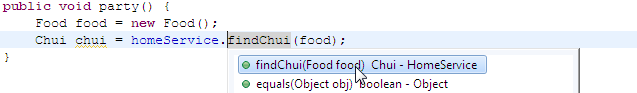.container {
white-space: nowrap;
display: table-cell;
}
Here is an exmaple> How to line up elements in one line without wrapping but truncate the "middle" element when the container doesn't have enough space.
Solution 1 using relative position.
.container {
border: 2px solid black;
margin: 2px;
padding: 4px;
position: relative;
}
.icon {
float: left;
}
.icon2 {
float: right;
}
.middle {
background-color: aqua;
position: absolute;
left: 20px;
right: 20px;
overflow: hidden;
}
.text {
white-space: nowrap;
}
<div class="container">
<img alt="icon" src="add.gif" class="icon"/>
<div class="middle">
<span class="text">Hello Hello Hello Hello Hello Hello Hello Hello Hello Hello Hello Hello Hello Hello Hello Hello Hello Hello Hello Hello Hello Hello</span>
</div>
<img alt="icon" src="add.gif" class="icon2"/>
<div style="clear: both;"></div>
</div>
Solution 2 using margin.
.container {
border: 2px solid black;
margin: 2px;
padding: 4px;
}
.icon {
float: left;
}
.icon2 {
float: right;
}
.middle {
background-color: aqua;
overflow: hidden;
}
.text {
white-space: nowrap;
}
<div class="container">
<img alt="icon" src="add.gif" class="icon"/>
<img alt="icon" src="add.gif" class="icon2"/>
<div class="middle">
<span class="text">Hello Hello Hello Hello Hello Hello Hello Hello Hello Hello Hello Hello Hello Hello Hello Hello Hello Hello Hello Hello Hello Hello</span>
</div>
</div>
> How to line up elements but allow the "middle" element to wrap around and expand the container height.
.container {
border: 2px solid black;
margin: 2px;
padding: 4px;
}
.icon {
float: left;
}
.icon2 {
float: right;
}
.middle {
background-color: aqua;
margin: 0 20px;
}
<div class="container">
<img alt="icon" src="add.gif" class="icon"/>
<img alt="icon" src="add.gif" class="icon2"/>
<div class="middle">Hello Hello Hello Hello Hello Hello Hello Hello Hello Hello Hello Hello Hello Hello Hello Hello Hello Hello Hello Hello Hello Hello</div>
</div>